Sensitivity vs. Scenario Analysis: Which One Do You Need?


Finding the right pricing strategy and preparing for market fluctuations can be difficult for software-as-a-service (SaaS) businesses. Even without historical data, startups must set a price that balances profitability and market competitiveness. This is where the strategic application of sensitivity and scenario analysis comes into play.
Do you need both sensitivity and scenario analysis? How are they different, and what are their uses? This article will answer these questions for you.
Why use Sensitivity or Scenario Analysis?
Understanding the nuances of financial analysis is crucial for new SaaS businesses. The challenge becomes even more pronounced when pricing your unique product in an untested market.
Dr. Z. John Zhang points out a common pitfall: finding the optimal price point. Without adequate market data, you are essentially navigating in the dark, risking either setting the price too low and missing out on revenue or too high and deterring potential customers.
This is where sensitivity analysis and scenario analysis concepts come into play.
Sensitivity analysis
Sensitivity analysis is a tool for understanding how changes in specific variables affect your overall business outcomes. Let’s say you're deciding on the price for your latest SaaS offering. By adjusting the price, sensitivity analysis helps you gauge how sensitive your sales volume is to changes in pricing.
This analysis is invaluable because it highlights which variables, like pricing, have the most significant impact on your business.
Scenario analysis
Scenario analysis, on the other hand, takes a broader approach. It explores future scenarios by changing multiple variables simultaneously to understand their potential impact on your business.
For instance, what would happen to your product's sales if a competitor entered the market? This helps you prepare for different market conditions by considering all relevant variables simultaneously.
Real-life examples
Sensitivity Analysis Example: SaaS Pricing Strategy
Let’s consider a SaaS company that is about to launch a new software tool. The price of your software is a variable that could significantly impact your sales volume. You decide to conduct a sensitivity analysis to understand how changes in your pricing strategy affect your revenue.
You alter the price of your software in increments, such as a 5 % increase and a 5 % decrease, while keeping all other factors constant. This could allow you to discover that a 5 % price increase does not decrease the sales volume. It suggests that your customers might be less sensitive to price changes than initially thought. You, therefore, can slightly raise prices to increase revenue.
Let's consider a scenario involving a company's projected revenue based on varying sales volume and price per unit.
The company XYZ is planning to launch a new product and is interested in understanding how changes in sales volume and price per unit will affect its projected annual revenue.
Company XYZ has estimated the sales volume to range from 10,000 to 50,000 units, in increments of 10,000 units, and the price per unit to range from $10 to $50, in increments of $10.
For this analysis, the dependent variable is the projected annual revenue, while the independent variables are the sales volume and the price per unit. The projected annual revenue is calculated as the product of sales volume and price per unit.
Let's assume the company's projected annual revenue formula is:
Projected Annual Revenue = Sales Volume×Price Per Unit
For example, if the sales volume is 20,000 units and the price per unit is $20, the calculation would be 20,000 x $20 = $400,000.
To perform the sensitivity analysis in Excel, you would:
- Create a table with different sales volumes as rows and different prices per unit as columns.
- Use the formula to calculate the projected annual revenue for each combination.
- Go to the "Data" tab, select "What-If Analysis" and then choose the "Data Table" option to automate the calculations across all combinations.
This will provide a view of how different sales volumes and price points affect the company's projected revenue.
Scenario Analysis Example: Market Expansion
Let’s take an instance where a SaaS business wants to expand into a new geographical market. The variables at play are market acceptance, competition intensity, regulatory environment, and economic conditions.
There are different scenarios:
- An optimistic scenario, where the new market embraces the software with minimal competition. Regulatory hurdles are navigable, and favorable economic conditions lead to higher-than-expected sales volumes.
- A base case scenario, where the software receives an expected welcome in the new market, with moderate competition. There are regulatory challenges, but the economic conditions are stable. It leads to sales volumes in line with the forecasts.
- A pessimistic scenario where the market is resistant to the software due to high competition and regulatory barriers. Economic conditions are unfavorable. Sales volumes that fall short of your expectations.
You can develop a flexible strategy by preparing for each of these scenarios. It allows you to adapt to the actual market conditions.
Let's consider a simplified case where a small business wants to forecast its net income under different sales forecasts. You would use Excel's Scenario Manager to do so.
Your variables are Sales Revenue, Cost of Goods Sold (COGS), and Operating Expenses.
- Open Excel.
- Go to the Data tab on the Ribbon, click What-If Analysis, and select Scenario Manager from the dropdown.
- Click Add to create a new scenario. For the first scenario, name it "Optimistic Sales Forecast."
- In the Changing cells box, select cells Sales revenue, COGS, and Operating Expenses.
- Enter values for each variable that represents an optimistic sales forecast, like higher sales revenue and standard costs.
- Add a comment to describe the scenario, then click OK to save it.
- Repeat the process to create additional scenarios, such as a "Pessimistic Sales Forecast" with lower sales and higher costs, or a "Standard Forecast" based on your current expectations.
Once you have set up your scenarios, you can generate a scenario summary report. Go back to the Scenario Manager, click Summary, and select the result cells you want to analyze — in this case, the net income cell.
Excel will generate a report that compares the net income across all your scenarios.
📌Sensitivity analysis is a tool for assessing how changes in specific variables affect business outcomes. Scenario analysis offers a broader perspective by simultaneously examining the potential effects of varying multiple variables.
{{discover}}
Sensitivity and Scenario Analysis for Your Business
When should you use sensitivity and scenario analysis, and should you use both? The ability to adapt and respond to changing market conditions is essential for SaaS companies.
Sensitivity Analysis and the Impact of Variable Changes
Sensitivity analysis focuses on the variations of variables and the outcome of a project. It helps businesses understand which factors most influence their success or failure. It allows them to focus their attention and resources where they matter most.
This method helps assess the resilience of business plans to changes in market conditions or operational inputs.
For instance, a SaaS company considering a new product launch could use sensitivity analysis. It’ll evaluate how changes in subscription rates, customer acquisition costs, or server expenses might affect profitability. The results will change pricing strategies, budget allocations, and marketing campaigns.
Scenario Analysis Offers Strategic Insight
Scenario analysis helps businesses prepare for a variety of potential futures.
By considering possible futures, businesses can develop resilient strategies under various conditions.
For SaaS companies operating in a dynamic environment, scenario analysis can be beneficial. It explores the impact of various market conditions, technological advancements, and competitive dynamics on their business models. Businesses then identify strategic moves.
Why You Need Both Sensitivity and Scenario Analysis
Both sensitivity and scenario analyses are designed to address uncertainty from different angles.
Matthew Bernath, head of data ecosystems at Shoprite, mentioned that sensitivity and scenario analysis are critical components within the financial planning and analysis (FP&A) space.
Bernath noted that these methodologies were particularly effective for companies dealing with unexpected Black Swan events. Companies that employed these techniques were better prepared to navigate the uncertainties, having forecasted various scenarios and ensured adequate cash flow to sustain operations during crises.
Bernath advocates integrating these analyses into regular financial planning to identify opportunities and optimize resource allocation more effectively.
While sensitivity analysis allows for examining the impact of each input variable on the financial model, scenario analysis complements this by exploring interdependencies between variables. Using both analyses, you can present a clearer picture of potential outcomes, illustrating the likelihood and impact of various risk factors.
Frequently Asked Questions
When should I prefer one-at-a-time sensitivity analysis over probabilistic sensitivity analysis?
One-at-a-time sensitivity analysis is preferable when the goal is to understand the impact of each input variable independently. This can be particularly useful in the early stages of model development or when dealing with simple models.
Probabilistic sensitivity analysis is better for complex models with interdependent variables. Understanding the range of possible outcomes is important.
How do I determine the critical variables for my analysis?
The critical variables for sensitivity or scenario analysis are typically those with the most significant impact on the model's output or decision. These can be identified through preliminary one-at-a-time sensitivity analysis, expert judgment, historical data analysis, or consideration of factors with high uncertainty or variability.
Can scenario and sensitivity analysis be automated?
Yes, both scenario and sensitivity analysis can be automated using software tools. Automation allows for more extensive and complex analyses and the ability to process large datasets.
What are the common pitfalls in conducting sensitivity and scenario analysis?
They include oversimplification of models, neglecting important variables, overreliance on specific scenarios, and failing to update analyses based on new information.
How can I integrate sensitivity and scenario analysis insights into strategic planning?
You can adjust strategies based on identified risks, develop contingency plans, prioritize investments, and enhance organizational resilience against future uncertainties.
Conclusion
The answer to whether you need both sensitivity and scenario analysis is a resounding yes. Each serves a unique purpose, and they provide a comprehensive framework for your business.
Fincome is the tool you need to get an in-depth analysis of your company's performance. It centralizes all your subscription analytics in one place, providing real-time insights from Monthly Recurring Revenue (MRR) to cash flow. You can instantly access performance metrics, allowing you to stay informed. Anticipate your company's growth by quickly generating forecasts and what-if scenarios, enabling informed decision-making that propels your business forward.
{{newsletter}}


Discover Fincome!
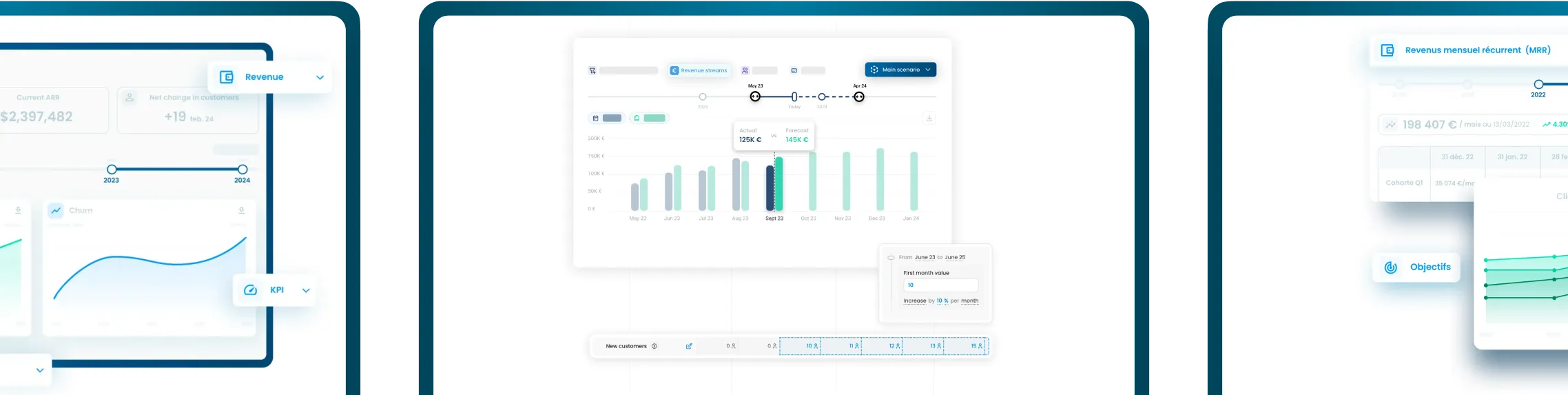
Frequently Asked Questions
Expense Tracking:
Fincome is a SaaS revenue management platform designed specifically for companies with recurring revenue models (any business selling subscriptions).
Fincome automates the tracking and management of your revenues and associated KPIs (churn, LTV, CAC, etc.) in real time, without the need for a data team or manual processing, thanks to direct integrations with your billing systems and ERP.
Unlike generic BI tools, Fincome offers a turnkey, intuitive solution tailored to the specific needs of subscription-based businesses, enabling seamless collaboration across your finance, GTM, and CSM teams.
Fincome is built exclusively for companies with recurring revenue models, meaning those that track MRR or ARR, such as:
• Software publishers (SaaS)
• Media companies
• Mobile apps
• Any other B2B or B2C subscription business looking to professionalize revenue management
Fincome supports organizations at every stage of growth, from startups to mid-market and large international enterprises.
With Fincome, you gain access to a full suite of modules:
✅ Revenue: detailed ARR/MRR breakdown, cohort analysis, detection of billing errors or omissions, revenue recognition and deferred revenue (PCA)
✅ Growth: analysis of ARR movements (new business, expansion, churn, reactivation), identification of growth drivers
✅ Unit Economics: LTV, CAC, and LTV/CAC analysis by segment, channel, or geography to optimize margins
✅ Retention: deep cohort analyses, identification of key retention drivers
✅ Renewals: future MRR projections, opportunity forecasting, and churn risk reduction
✅ Forecasting: revenue growth scenario modeling to better inform strategic decisions
Fincome is the only turnkey platform built specifically for recurring revenue businesses that combines:
✅ A complete, reliable view of your recurring revenues (MRR, ARR, churn, LTV, CAC, cohorts, renewals, revenue recognition, deferred revenue)
✅ Fully customizable, automated, shareable reports powered by AI, delivering actionable insights to guide your strategic decisions
✅ Expert support to help structure and interpret your analyses, without needing to build an internal data team
✅ The ability to generate future growth scenarios, compare them side by side, and track actual vs. forecasted performance, all in real time
Unlike traditional BI tools, which require you to build and maintain your own metrics (often consuming internal resources just to produce static data visualizations), Fincome transforms your SaaS metrics into concrete, actionable recommendations — helping you move faster, with more impact and operational efficiency.
Yes! If you use an unlisted or in-house billing system, no problem — you can easily import your billing data via Excel or push it through our public API. You can access our public API documentation here.
With Fincome, you can:
✅ Reduce up to 90% of the time spent calculating and reporting your KPIs
✅ Make faster, more accurate strategic decisions
✅ Recover up to 5% of lost revenue by detecting errors or omissions
✅ Cut the risk of manual spreadsheet errors by 80%
Absolutely. Data security is at the heart of what we do. Fincome is SOC 2 Type I certified, ensuring a high level of data security and protection.
Your data is collected exclusively via read-only APIs and hosted on secure servers located in France. We never share your data with third parties without your consent.
For a detailed review of our security practices, please visit our dedicated security page.
At Fincome, customer success is a core priority. We guide you from the very start — structuring your data, training your teams, and optimizing your use of the platform to deliver value quickly.
Our team remains by your side to answer strategic or technical questions, share best practices, and help you get the most out of your analyses.
Simply request a demo on our website. We’ll walk you through the platform, assess your needs, and guide you through a smooth deployment.
Most deployments and team trainings take no more than two weeks to get fully up and running.
👉 Request a demo
Income Analytics:
Lorem ipsum dolor sit amet consectetur adipiscing elit etiam vehicula. Etiam vehicula condimentum nunc, a semper elit luctus id. Duis fringilla enim non neque aliquet.
Lorem ipsum dolor sit amet consectetur adipiscing elit etiam vehicula. Etiam vehicula condimentum nunc, a semper elit luctus id. Duis fringilla enim non neque aliquet.
Lorem ipsum dolor sit amet consectetur adipiscing elit etiam vehicula. Etiam vehicula condimentum nunc, a semper elit luctus id. Duis fringilla enim non neque aliquet.
Budget Management:
Lorem ipsum dolor sit amet consectetur adipiscing elit etiam vehicula. Etiam vehicula condimentum nunc, a semper elit luctus id. Duis fringilla enim non neque aliquet.
Lorem ipsum dolor sit amet consectetur adipiscing elit etiam vehicula. Etiam vehicula condimentum nunc, a semper elit luctus id. Duis fringilla enim non neque aliquet.
Lorem ipsum dolor sit amet consectetur adipiscing elit etiam vehicula. Etiam vehicula condimentum nunc, a semper elit luctus id. Duis fringilla enim non neque aliquet.
Wealth Management:
Lorem ipsum dolor sit amet consectetur adipiscing elit etiam vehicula. Etiam vehicula condimentum nunc, a semper elit luctus id. Duis fringilla enim non neque aliquet.
Lorem ipsum dolor sit amet consectetur adipiscing elit etiam vehicula. Etiam vehicula condimentum nunc, a semper elit luctus id. Duis fringilla enim non neque aliquet.
Lorem ipsum dolor sit amet consectetur adipiscing elit etiam vehicula. Etiam vehicula condimentum nunc, a semper elit luctus id. Duis fringilla enim non neque aliquet.






